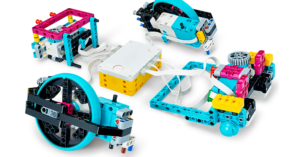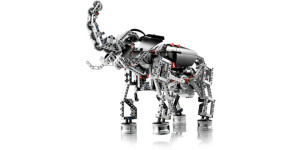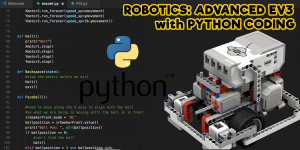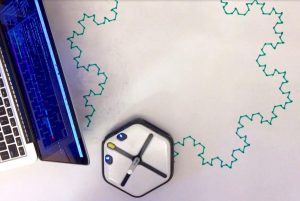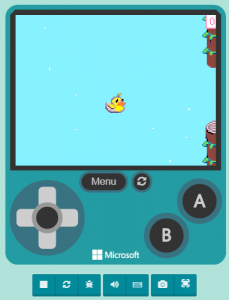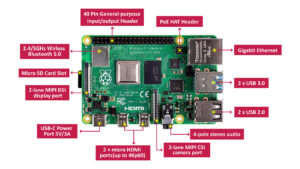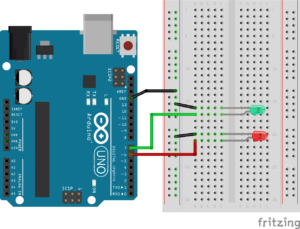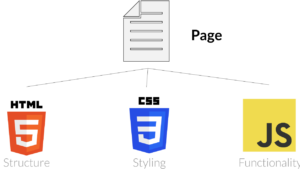Ages 9 to 14 years [ 1-hour Introductory workshop]
| Weekend Timings: | |||
| Friday | |||
| 5:00 PM to 6:00 PM | 6:00 PM to 7:00 PM | ||
| Saturday | |||
| 10:00 AM to 11:00 AM | 11:00 AM to 12:00 PM | 12:00 PM to 01:00 PM | 01:00 PM to 02:00 PM |
| Fees: $24.99 |
Course |
Days | Register |
LEGO Spike Prime
IntroductionBuild Confidence with LEGO® Education SPIKE™ Prime course introduces your child to SPIKE Prime and equips participants with the knowledge and skills necessary to build confidence in STEAM learning “day one,” also actively involving participants in discovery and experimentation! The LEGO Education SPIKE PRIME Curriculum is designed to teach core computer programming logic and reasoning skills using primary robotics engineering context. Why LEGO® Education SPIKE™ Prime? SPIKE Prime engages students through playful learning to think critically and solve complex problems, regardless of their learning level – while having fun. It is not limited to Classroom learning; SPIKE Prime also brings this creative spirit outside the classroom! |
Friday/Saturday |
Course |
Days | Register |
LEGO Spike Prime – Advanced
IntroductionBuild Confidence with LEGO® Education SPIKE™ Prime course introduces your child to SPIKE Prime and equips participants with the knowledge and skills necessary to build confidence in STEAM learning “day one,” also actively involving participants in discovery and experimentation! The LEGO Education SPIKE PRIME Curriculum is designed to teach core computer programming logic and reasoning skills using primary robotics engineering context. Why LEGO® Education SPIKE™ Prime? In this advanced course, we take LEGO building and coding basics to the next level. This course aims to teach kids how to plan and create more complex builds and emphasizes challenging themselves to code whatever they think of! This class’s overall goal is to focus on problem-solving skills by setting weekly builds to complete that they’ve never seen before. Let us help build the minds of tomorrow! |
Friday/Saturday |
Course |
Days | Register |
LEGO Mindstorms EV3
IntroductionLEGO Mindstorms EV3 is designed for those with no programming background. It introduces students to concepts such as coding, looping, decision-making and flow control as they utilize the visual drag and drop programming interface. Students design and build programmable robots using high-quality motors, sensors, gears, wheels, axles, and other technical components. Students will better understand how the technology works in real-world applications using hands-on robotics. The solution enables students to understand and interpret two-dimensional drawings to create three-dimensional models. Then, build, test, troubleshoot and revise designs to improve robot performance; Gain practical, hands-on experience using mathematical concepts such as estimating and measuring distance, time and speed.
Click here to download LEGO Mindstorms EV3 Software |
Friday/Saturday |
Course |
Days | Register |
LEGO Mindstorms EV3-Advanced Building & Programming
Introduction The Lego Mindstorms Robotics system, which includes the EV3 Programming Software, can be as advanced or basic as possible. During the next level of EV3, you will learn advanced programming concepts and set a stronger foundation for building the imagination and creativity fundamental We will explore some more advanced algorithms focusing on what we need for navigation. This knowledge will be beneficial for programming your robot to navigate an obstacle course or play a complex game, Like FLL. |
Friday/Saturday |
Course |
Days | Register |
Vernier with LEGO Mindstorms EV3
IntroductionThis course provides advanced programming techniques on LEGO MINDSTORMS EV3 kits and Vernier Sensors. Students will learn to control and program the sensors using the data wires and advanced blocks. Students will be introduced to data logging techniques using LEGO MINDSTORMS Education EV3 Software and EV3 Brick. You can graphically show values measured by sensors with LEGO MINDSTORMS Education EV3 Software. Activities investigate the topics of temperature, motion, force, magnetism, light, electricity, and pressure.Kids learn to measure:
Every lesson ends with a challenge to design a control system based on the sensor studied. |
Friday/Saturday |
Course |
Days | Register |
LEGO Mindstorms Inventor
IntroductionLego’s Mindstorms kits take the boundless possibilities of Lego blocks (and the mechanical potential of the Technic system) and add robotics components like servo motors, sensors, and a brain you can program.
|
Friday/Saturday |
Course |
Days | Register |
LEGO Mindstorms EV3 – Programming with microPython
IntroductionEV3 has a Linux computer at its heart and can be programmed using several other programming systems such as Python, C++, Java or EV3 Basic. Running these more advanced programming languages allows you to get your EV3 robot to do things that would not be possible with the standard EV3 programming system, such as making a drawing robot that uses EV3 Python. In addition to empowering you to write programs that can do things that cannot be achieved with the standard icon-based EV3 programming system, another great reason to learn EV3 Python is that EV3 Python is a textual programming language, the kind professional programmers use. Learning a textual programming language (especially Python) can boost your career prospects enormously, whereas learning to program the EV3 with the standard icon-based system will have much less value professionally. |
Friday/Saturday |
Course |
Days | Register |
Introduction to AI
IntroductionThe world is rapidly getting more and more accustomed to artificial intelligence in their daily lives; it’s seemingly everywhere you look! “Smart” phones, “Smart” TVs, “Smart” cars, the world around us is slowly becoming more and more integrated with artificial intelligence. But don’t just let the adults have all the fun; this course will teach your child how to become “Smart” as well! Using the Huskylens AI Camera, students will learn all the basics about artificial intelligence and how it impacts their lives in the most fun way possible. Alongside the kit, they will be granted the knowledge necessary to explore AI on their own, preparing them for the future world! The kit uses Python, an introductory programming language suitable for kids, and has many different features such as facial recognition (to make sure everyone’s in the picture,) colour tracking ( a great way to find that pesky minuscule lego piece you need,) object tracking (to make sure nobody steals your pencil,) and MORE! |
Friday/Saturday |
Course |
Days | Register |
mBot
IntroductionmBot is a low-cost, easy-to-run robot kit for kids to get hands-on experience in graphical programming, electronics, and robotics. It is an all-in-one solution for robotics learning specifically designed for STEM education. An educational robot for individual and classroom use, empowering users to be innovative and creative while having fun. mBot is programmed using the mBlock software, integrating Scratch and Arduino programming. This programming language is both simple, powerful and very quick to learn. A platform with endless possibilities. |
Friday/Saturday |
Course |
Days | Register |
mBot2 + CyberPi
IntroductionmBot2 is a next-generation educational robot designed for secondary education. It is powered by CyberPi, an educational microcontroller with enhancements such as networking capabilities, precise control and much more. mBot2 is designed for students to carry out interactive and innovative lessons that are engaging, fun and reflect real-world applications with cutting-edge technologies, including robotics, AI, IoT and Data Science. With mBlock’s enhanced coding learning experience, mBot2 allows students and educators to begin with the block-based coding approach, then seamlessly transition into object-oriented coding with Python, all in the same environment. |
Friday/Saturday |
Course |
Days | Register |
Edison Robot – Programming with Python
Edison’s text-based programming is easy to learn, has high readability, and is well known around the globe. The acclimation to Python can’t be underestimated. Python is now the most popular introductory teaching language at top U.S. universities and is used by the world’s largest tech companies such as Google, Dropbox and Netflix. With Python, students learn a real-life programming language, and they can apply what they learn as part of a professional career. EdPy has several features that quickly help students become familiar with Python and text-based programming. |
Friday/Saturday |
Course |
Days | Register |
Root iRobot – Programming with Python
Bringing code to life through art, music and hands-on activities, the Root® coding robot delivers a revolutionary, real-world coding experience suitable for any expertise, from pre-readers to advanced coders. Recognizing the increasing need for digital literacy, the Root® coding robot uses tangible, hands-on challenges to teach coding and strengthen computational thinking skills. Tuning these essential skills, the robot builds higher education and career preparedness, turning today’s students into the innovators of tomorrow. |
Friday/Saturday |
Course |
Days | Register |
Clickbot Stem Coding Robot
|
Friday/Saturday |
[/su_table]
Course |
Days | Register |
Arcade Game Building |
Friday/Saturday
|
[/su_table]
Course |
Days | Register |
Dobot Magician Lite
IntroductionDobot is a multifunctional, lightweight robot arm with many fun lesson options for kids! With the help of our staff, kids will learn how to run and operate the Dobot arm to loads of fun-filled tricks! Don’t have many talents in the drawing department? Dobot can help! The mechanical arm swings all ways and does whatever you please! This small, compact machine has lots to learn from, and with our specialty lesson plans, your child will be an expert in no time! The plans consist of programing the arm and learning the basic components that make it up. By learning more and more about this machine, they can figure out what makes a robot tick and how to stop them in case of a robot invasion! |
Friday/Saturday |
[/su_table]
Course |
Days | Register |
Arduino ProgrammingIntroductionArduino is an open-source electronics platform based on easy-to-use hardware and software. It is a great way for students to get involved with programming and robotics or building advanced projects. The Arduino programming language and hardware include everything you need to complete 16 circuits that will teach you how to read sensors, display information on an LCD, drive motors, and more. You don’t need any previous programming or electronics experience to use this kit. The student learns how to connect each circuit with the included parts. Example code is provided and explained and even includes troubleshooting tips if something goes wrong. The Arduino kit does not require any soldering and is recommended for beginners ages 9 and up. |
Friday/Saturday |
[/su_table]
Course |
Days | Register |
Scratch Coding & Animation
IntroductionLet your imagination run wild in this multimedia adventure. Create your own interactive stories, animated adventures, and games. Learn drag-and-drop programming with Scratch (a project of the MIT Media Lab). Programming may seem technical, but it should also be a blast! Experience a workshop adventure where computer characters are at your command. This Scratch programming course for kids introduces our younger students to the essential building blocks of object-oriented programming through creating fun, interactive stories and simple games. Students let their imaginations run wild through interactive storytelling and learn programming basics with Scratch. Kids think creatively and learn how to program their own stories, games, and animations and how to share their creations on the web. |
Friday/Saturday |
[/su_table]
Course |
Days | Register |
Raspberry PiIntroductionThe Raspberry Pi is a small, cheap, single-board computer that can be programmed to output and run just about anything. Simple to use and program, it can be embedded in innovative projects and has been used to build Internet-connected dispensers, low-res plotters, cell phone–operated coffeemakers, and a solar-powered computer. This course shows how to obtain, configure, and do simple tasks with a Raspberry Pi. Our Instructors show you how to play sounds, boot up a GUI, program simple tasks, install software, and begin to explore hardware control with GPIO (General Purpose Input/Output). |
Friday/Saturday |
[/su_table]
Course |
Days | Register |
BrickPi – Lego w/ RaspberryPi
IntroductionYou’ve played with the LEGO Mindstorm kits, you’ve played on a computer, but now, you can play with both of them simultaneously!
BrickPi combines the ideas of Lego Mindstorms with the programmability of a RaspberryPi to bring you everything you could’ve ever asked for! Using the BrickPi, you can run whatever program you want and use it on your builds! Do you have dozens of unfinished Rubik’s cubes that you WISH someone could finish for you so you can show them off to your friends? Well, with a couple of lines of code and a bit of building, the Rubik’s cube will be the last thing they’ll think about, and they’ll all be super impressed with your cool robot arm that finishes Rubik’s cubes!
In these lessons, Kids will use the BrickPi to program their lego builds to do all kinds of things, from more simple builds like an automatic high-five machine to building an automatic Rubiks cube finisher; the possibilities are endless!
|
Friday/Saturday |
[/su_table]
Course |
Days | Register |
VEX IQIntroductionVEX IQ is a plastic snap-together construction system tailored to encourage STEM learning for elementary and middle school students. The VEX IQ Super Kit is an all-encompassing introduction to STEM and robotics. VEX IQ robots can be immediately driven using the handheld VEX Controller and built-in programs. VEX IQ sensors, including a colour sensor, gyroscope, and potentiometer, allow advanced robots and teaching opportunities. Robots can be programmed on the LCD or via a computer. |
Friday/Saturday |
[/su_table]
Course |
Days | Register |
3D Modelling & PrintingIntroductionImagine if you can create anything you dream of. Every artist, sculptor, and designer knows the magic of creation begins from the moment an idea takes root. Kids are chockfull of ideas, but ideas can only go so far. Imagine what happens if we empower them with a tool they can use to turn ideas into reality? 3D modelling translates an idea into a computer-aided design before a 3D printer takes the design and prints, adding materials layer by layer to form a shape. Creating something has never been easier; it’s almost magic! From printing your very own toys to a colourful model house shaped like a dinosaur – the only limit is your imagination. |
Friday/Saturday |
[/su_table]
Course |
Days | Register |
TinkerCad Codeblock 3D Modelling & Printing |
Friday/Saturday
|
[/su_table]
Course |
Days | Register |
Ardunio Circuit Simulation
IntroductionElectrical currents are everywhere, so why not start them young by teaching them all about what keeps our world spinning today! This class uses programs like tinker cad to inspire and teach kids about circuitry and electrical currents to SPARK a new love for electrical engineering. Students will use online simulations to put what they’ve learned into practice until they become their very own electricity masters! |
Friday/Saturday |
[/su_table]
Course |
Days | Register |
Snap Circuits
IntroductionSPARK up a newfound love for electrical engineering and watch students SNAP the pieces into place with snap circuits! This course gives kids a higher understanding of circuits and electric currents by providing them with a physical kit they can use that represents the way electricity flows through every single electrical appliance! The kit is completely safe for kids and easy to use and comes with pieces that work as real-world parts to help them understand every part of currents. |
Friday/Saturday |
[/su_table]
Course |
Days | Register |
Minecraft Education : Programming with CodeBlocks
IntroductionCode Builder for Minecraft: Education Edition allows educators and students to explore, create, and play in a Minecraft world. Partnering with familiar learn-to-code platforms like Tynker and Microsoft MakeCode, players can develop computational thinking and apply their creations across the curriculum. Use Code Builder to introduce computer science to your kids or to explore subjects like Math and Science. The license of the Minecraft software will be provided at no cost. |
Friday/Saturday |
[/su_table]
Course |
Days | Register |
Kano Computer Kit – Touch
IntroductionThe Computer Kit Touch is a computer you can build for yourself. It has a motherboard, a battery, a speaker, a microphone, a keyboard and a 10” capacitive touchscreen. Have you ever wanted to build your own touchscreen tablet but never knew where to begin? Now’s your chance! With the Kano Computer Kit Touch and storybook, you’ll not only build your own powerful computer, you’ll understand how you brought it to life! Kano’s kit comes with a Raspberry Pi 3, a capacitive touchscreen, wireless keyboard, custom case, power and HDMI cables, a memory card, and a USB power supply. The kit provides a friendly, engaging introduction to various programming languages including Python, JavaScript, and Unix. Kids can learn Python through “Kano Blocks” by making Minecraft and Pong and can dive into the world of Linux by going on a Terminal Quest and by making Snake. |
Friday/Saturday |
[/su_table]
Course |
Days | Register |
Mobile App Development
IntroductionDo you have an idea? Build an app and transform your idea into reality. Coding (also called programming or developing) tells a computer, app, phone or website what you want it to do. MIT App Inventor is an innovative beginner’s introduction to programming and app creation that transforms the complex language of text-based coding into visual, drag-and-drop building blocks. The simple graphical interface grants even an inexperienced novice ability to create a basic, fully functional app within an hour or less. Promoting computer science education – Learning to code prepares kids for the world we live in today. There are tons of jobs and occupations that use the code directly, like web designers, software developers, and robotics engineers, and even more where knowing how to code is a huge asset—jobs in manufacturing, nanotechnology or information sciences. Learning To Code Develops Problem Solving And Computational Thinking Skills – The skills that come with computer programming help kids develop new ways of thinking and foster problem-solving techniques that can have big repercussions in other areas. |
Friday/Saturday |
[/su_table]
Course |
Days | Register |
Introduction to PythonIntroductionPython is a popular programming language. It was created by Guido van Rossum and released in 1991. It is used for:
Why Python?
|
Friday/Saturday |
[/su_table]
Course |
Days | Register |
Introduction to HTML & JavaScriptIntroductionHypertext Markup Language is a standardized system for tagging text files to achieve font, colour, graphic, and hyperlink effects on World Wide Web pages. Hypertext Markup Language is the standard markup language for documents designed to be displayed in a web browser. It can be assisted by technologies such as Cascading Style Sheets and scripting languages such as JavaScript. |
Friday/Saturday |
[/su_table]
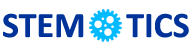
 Web Store
Web Store