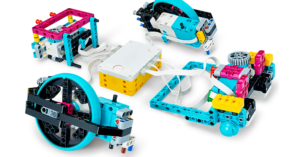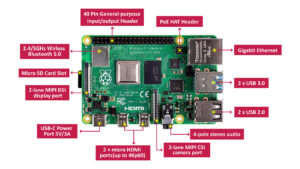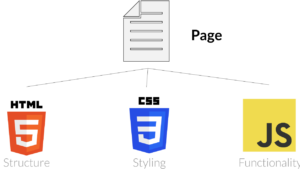Ages 9 to 14 years
Address: 695 Bishop Street North, Unit #4 – 2nd Floor, Cambridge, ON
[1.5-hours/week – 12 Week Homeschool Program]
Our Robotics & Coding programs are designed for kids from ages 4 to 14. Students work independently on projects within the larger class group.
Children will experience fun learning in our classrooms, building robots using LEGO and other Educational kits, Coding Robots, Solving Problems, and critical thinking.
Ongoing Classes
Classes with no set start or end date, and students can join at any time, work at their own pace, and complete when they finish 12 weeks of class.
Days:
Tuesday
Thursday
| Days: | ||
| Tuesday | Thursday | |
| Timings: | |
| 10:00 AM – 11:30 AM | 11:30 AM – 01:00 PM |
| Fees: | |
| $389.99 one-time or $129.99/month | 1.5 Hours/Week for 12 Weeks |
LOOKING FOR ALTERNATIVE DATES?
With a group of 6 or more, you can book your own Homeschool Program!
To inquire about alternative homeschool program dates, contact info@stemotics.com
Course |
Days | Register |
LEGO Mindstorms EV3
IntroductionLEGO Mindstorms EV3 is designed for those with no programming background and introduces students to concepts such as coding, looping, decision-making and flow control as they utilize the visual drag and drop programming interface. Students design and build programmable robots using high-quality motors, sensors, gears, wheels, axles, and other technical components. By using hands-on robotics, students will gain a better understanding of how the technology works in real-world applications. The solution enables students to understand and interpret two-dimensional drawings to create three-dimensional models; build, test troubleshoot and revise designs to improve robot performance; Gain practical, hands-on experience using mathematical concepts such as estimating and measuring distance, time and speed.
Click here to download LEGO Mindstorms EV3 Software |
Tuesday / Thursday |
Course |
Days | Register |
LEGO Spike Prime
IntroductionBuild Confidence with LEGO® Education SPIKE™ Prime course introduces your child to SPIKE Prime and equips participants with the knowledge and skills necessary to build confidence in STEAM learning “day one,” also actively involving participants in discovery and experimentation! The LEGO Education SPIKE PRIME Curriculum is designed to teach core computer programming logic and reasoning skills using basic robotics engineering context. Why LEGO® Education SPIKE™ Prime? SPIKE Prime engages students through playful learning to think critically and solve complex problems, regardless of their learning level – while having fun. It is not limited to Classroom learning, SPIKE Prime also brings this creative spirit outside the classroom! |
Tuesday / Thursday |
Course |
Days | Register |
LEGO Spike Prime – Advanced
IntroductionBuild Confidence with LEGO® Education SPIKE™ Prime course introduces your child to SPIKE Prime and equips participants with the knowledge and skills necessary to build confidence in STEAM learning “day one,” also actively involving participants in discovery and experimentation! The LEGO Education SPIKE PRIME Curriculum is designed to teach core computer programming logic and reasoning skills using primary robotics engineering context. Why LEGO® Education SPIKE™ Prime? In this advanced course, we take LEGO building and coding basics to the next level. This course aims to teach kids how to plan and create more complex builds and emphasizes challenging themselves to code whatever they think of! This class’s overall goal is to focus on problem-solving skills by setting weekly builds to complete that they’ve never seen before. Let us help build the minds of tomorrow! |
Tuesday / Thursday |
Course |
Days | Register |
Vernier with LEGO Mindstorms EV3
IntroductionThis course provides advanced programming technique on LEGO MINDSTORMS EV3 kits and Vernier Sensors. Students will learn to control and program the sensors using the data wires and advanced blocks. Students will be introduced to data logging technique with LEGO MINDSTORMS Education EV3 Software and using EV3 Brick. You can graphically show values measured by sensors with LEGO MINDSTORMS Education EV3 Software. Activities investigate the topics of temperature, motion, force, magnetism, light, electricity, and pressure.Kids learn to measure:
Every lesson ends with a challenge to design a control system based on the sensor studied. |
Tuesday / Thursday |
Course |
Days | Register |
mBot
IntroductionmBot is a low cost, easy-to-run robot kit for kids to get hands-on experience on graphical programming, electronics, robotics. It is an all-in-one solution for robotics learning and specifically designed for STEM education. An educational robot for individual and classroom use, empowering users to be innovative and creative while having fun. mBot is programmed using the mBlock software which integrates Scratch and Arduino programming. This programming language is both simple, powerful and very quick to learn. A platform with endless possibilities. |
Tuesday / Thursday |
Course |
Days | Register |
Arduino ProgrammingIntroductionArduino is an open-source electronics platform based on easy-to-use hardware and software. It is a great way for students to get involved with programming and robotics, or building advanced projects. The Arduino programming language and hardware include everything you need to complete 16 circuits that will teach you how to read sensors, display information on an LCD, drive motors, and more. You don’t need any previous programming or electronics experience to use this kit. The student learns how to connect each circuit with the included parts. Example code is provided and explained and even includes troubleshooting tips if something goes wrong. The Arduino kit does not require any soldering and is recommended for beginners ages 9 and up. |
Tuesday / Thursday |
Course |
Days | Register |
Raspberry PiIntroductionThe Raspberry Pi is a small, cheap, single-board computer that outputs what the student has programmed it to do. Simple to use and program, it can be embedded in innovative projects and has been used to build Internet-connected dispensers, low-res plotters, cell phone–operated coffeemakers, and a solar-powered computer. This course shows how to obtain, configure, and do simple tasks with a Raspberry Pi. Our Instructors shows you how to play sounds, boot up a GUI, program simple tasks, install software, and begin to explore hardware control with GPIO (General Purpose Input/Output). |
Tuesday / Thursday |
Course |
Days | Register |
VEX IQIntroductionVEX IQ, a plastic snap together construction system tailored for elementary and middle school students to encourage STEM learning. The VEX IQ Super Kit is an all-encompassing introduction to STEM and robotics. VEX IQ robots can be immediately driven using the handheld VEX Controller and built-in programs. VEX IQ sensors, including a colour sensor, gyroscope, potentiometer, allow for advanced robots and teaching opportunities. Robots can be programmed on the LCD or via a computer |
Tuesday / Thursday |
Course |
Days | Register |
3D Modelling & PrintingIntroductionImagine if you can create anything you dream of. Every artist, sculptor, and designer knows the magic of creation begins from the moment an idea takes root. Kids are chockfull of ideas, but ideas can only go so far. Imagine what happens if we empower them with a tool they can use to turn ideas into reality? 3D modeling translates an idea into a computer aided design, before a 3D printer takes the design and prints by adding materials layer by layer to form a shape. Creating something has never been that easy. It’s almost magic. From printing your own toys, to a colourful model house shaped like a dinosaur – the only limit is your imagination. |
Tuesday / Thursday |
Course |
Days | Register |
TinkerCad Codeblock 3D Modelling & Printing |
Tuesday / Thursday
|
Course |
Days | Register |
Minecraft Education : Programming with CodeBlocks
IntroductionCode Builder for Minecraft: Education Edition allows educators and students to explore, create, and play in a Minecraft world. Partnering with familiar learn-to-code platforms like Tynker and Microsoft MakeCode, players can not only develop computational thinking but can also apply their creations across the curriculum. Use Code Builder to introduce computer science to your kids, or to explore the subject like Math and Science. The license of the Minecraft software will be provided at no cost. |
Tuesday / Thursday |
Course |
Days | Register |
Mobile App Development
IntroductionDo you have an idea? Build an app and transform your idea into reality. Coding (also called programming or developing) is telling a computer, app, phone or website what you want it to do. MIT App Inventor is an innovative beginner’s introduction to programming and app creation that transforms the complex language of text-based coding into visual, drag-and-drop building blocks. The simple graphical interface grants even an inexperienced novice ability to create a basic, fully functional app within an hour or less. Promoting computer science education – Learning to code prepares kids for the world we live in today. There are tons of jobs and occupations that use the code directly, like web designers, software developers, and robotics engineers, and even more where knowing how to code is a huge asset—jobs in manufacturing, nanotechnology or information sciences. Learning To Code Develops Problem Solving And Computational Thinking Skills – The skills that come with computer programming help kids develop new ways of thinking and foster problem-solving techniques that can have big repercussions in other areas. |
Tuesday / Thursday |
Course |
Days | Register |
Introduction to PythonIntroductionPython is a popular programming language. It was created by Guido van Rossum, and released in 1991. It is used for:
Why Python?
|
Tuesday / Thursday |
Course |
Days | Register |
Introduction to HTML & JavaScriptIntroductionHypertext Markup Language, a standardized system for tagging text files to achieve font, color, graphic, and hyperlink effects on World Wide Web pages. Hypertext Markup Language is the standard markup language for documents designed to be displayed in a web browser. It can be assisted by technologies such as Cascading Style Sheets and scripting languages such as JavaScript. |
Tuesday / Thursday |
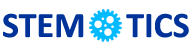
 Web Store
Web Store