Winter Camp 2024-2025 – Registration open
There is something for everyone at our Winter Camps! We offer a variety of camp themes in two weekly sessions! Science & Technology, Coding Animation and Game Design, and Robotics & Digital Design camps are among the program offered. Highly skilled instructors lead our weekly camp with low camper-to-instructor ratios. Choose us for Winter companionship, learning, and fun!
Weekly Winter Camp
| Weeks | Dates | Weeks | Dates | ||
| Week-1 | [December 23rd to December 27th, 2024-Short Week] | Week-2 | [December 30th to January 3rd, 2025-Short Week] | ||
| Holidays | Christmas Day & Boxing Day – Wednesday & Thursday – December 25th & 26th, 2024; & New Year’s Day: Wednesday – January 1st, 2025 | ||||
| Ages [4-8] | Ages [9-12] |
| Register Now | Register Now |
Highlights
- Interactive, hands-on learning
- Low Camper-to-Instructor ratios
- tons of options for fun learning experiences!
- Before and after care is available from 8: 00 a.m. to 5:00 p.m.
Introduction
Promoting the love of engineering and hands-on learning, these camps are led by engaging instructors who provide ‘edutainment’. Campers create by designing, building, learning, and experimenting in our labs and classroom.
Below you will find everything you wanted to know about STEMOTICS Camp. For any further questions, please don’t hesitate to call us @ 519-957-1073
| Age: | STEMOTICS Camp is for boys and girls in the age group (4-8 years) & (9-12 years). |
| Location: | We are located at 695 Bishop Street. North, Cambridge, N3H 2K8. |
| Hours: | Regular camp hours are from 9:00 am – 4:00 pm. |
| Half-Day: | 9:00 am – 12:30 pm |
| Extended Care: |
Before Care 8:00 am – 9:00 am & After Care 4:00 pm – 5:00 pm (Fees Below) Before Care (08:00 AM – 09:00 AM):$20/Week + HST After Care (04:00 PM – 05:00 PM):$20/Week + HST Before & After Care : $40/Week + HST |
| Regular Camp Fee: |
Week-1: $164.99 per child [4 days] for the full day ($89.99/half-day per week). Week 2: $219.99 per child [4 days] for the full day ($119.99/half-day per week). |
| Payment for camp is due upon registration to ensure your child’s space in camp. | |
| To Register: | You can find the online registration by clicking the REGISTER button found on the top menu. If you prefer to make payment at our location using Credit/Debit Card/Cheque/Cash payment, please complete the registration online and select offline payment. Bring the registration ID along with your payment. Due to limited spaces in each camp, we cannot reserve a space for your child until we receive your payment. |
| Camper-to-Instructor Ratio: |
There will be no more than ten children in each camp. Each camp will have at least one Instructor and one Counselor. Camps with more than ten children registered are split into multiple groups, and additional Camp Counselors are on-site in the appropriate ratios. All Counselors have experience with children and current police reference checks and are passionate about sharing their love of science with children! |
| Refund Policy: | If refunds are requested two weeks before the start date, registration fees are refundable minus a $35 administration fee. If refunds are requested within two weeks of the start date, 50% of the registration fee will be refunded. Refunds will not be made if the cancellation request is made within (3) full working days before camp commencement. |
| Schedule changing: | If you would like to change or swap the week you have signed up for; this can be done at no cost, provided seats are available in the requested week. |
| Camp Themes: | Each camp theme is different, so your child can enjoy them without repeating activities. Many children sign up for multiple camps or even repeat the same category and still enjoy it! Please refer to the camp descriptions for full details on each camp. |
Please Note: STEMOTICS camps are NUT FREE. Lunch and snacks are not provided.
Date: 27th December – 6th January – Winter Camp
Themes:
Science & Technology Camps
Promote the love of science, technology, engineering, and mathematics (STEM) through imagination and hands-on learning in a fun atmosphere. Our fun and engaging programs include favourites such as science experiments, space and beyond circuit simulation and circuit building, and are sure to bring out the budding scientist in everyone.
Science & Technology [4-8 Years]
Engineering Structures – Campers will build a tall structure using LEGO. They will work collaboratively to make a structure that can withstand gravity, wind and all the elements. Their designs will need to be symmetrical, heavy-based and tall.
Paper circuits- campers will create electronic circuits using paper, foil and batteries. They will learn about current, resistance and voltage. Scientific observation – Campers will use a foldable microscope to observe the world at the microscopic level. Campers will learn about atoms and how they make up everything.
Space day – Campers learn all about space. Stars, planets and the bonds that connect everything. Campers will learn about different solar systems, constellations and methods of observing natural phenomenon Student will explore how airplanes and birds can lift themselves off the ground.
Science & Technology Experiments
Paper circuits
-
- LEGO Catapult
- Foldable microscope
- Arduino
- LEGO tower building
- Airplanes and drones
- Space day
- Stars and constellations
- Balloon Rocket Race
- Earthquakes
- Davinci – scientific discovery inventing, note taking drawing
- Bridge building
- Boatbuilding
- And many more
Science & Technology [9-12 Years]
Self-Driving car – Learn about how self-driving automobiles work. Electric engines, sensors and motors are explored.
Space camps allow kids to explore a budding interest in space exploration. Kids can learn some basic astrophysics, meet veterans of spaceflight, gain hands-on experience with technology, and deepen their fascination with space.
Flight- What keeps us on the ground?
Electricity – learn how current, resistance and voltage work together to give us light, heat and energy. They will use computer science and coding.
Engineering Structures – campers will learn about bridges, materials, trusses and how to make them safe. Campers will use various materials.
Science & Technology Experiments
- Paper circuits
- Lego Catapult
- Foldable microscope
- Arduino
- Lego tower building
- Airplanes and drones
- Space day
- Stars and constellations
- Balloon Rocket Race
- Earthquakes
- Davinci – scientific discovery inventing, note taking drawing
- Bridge building
- Boatbuilding
- And many more
Coding, Animation and Game Design
Coding, Animation & Game Design [4-8 Years]
During the week-long camp, we’ll learn to code, starting from the basic blocks. No kidding!
Scratch – the programming language we use (developed by MIT), is so fun that it makes programming seem like a game.
Sphero – is a robotic ball that can be controlled using your phone or tablet on Android or iOS. This course will teach the basics of managing a Sphero and handling.
Tinkercad – is one of the easiest 3D design Minecraft mods around! Build Minecraft® worlds faster, Build more intricate 3D designs, and Learn how to 3D print your creations.
Minecraft – is played by millions of people around the world and is recognized as one of the most successful game due to its versatility. Minecraft is a game about placing blocks and going on adventures.
Stop-motion animation – Learn how to create videos using an app on an Apple or Android Phone or Tablet and any materials of your own!
Coding, Animation & Game Design [9-12 Years]
During the week-long camp, we’ll learn to code, starting from the basic blocks.
MIT App Inventor is an innovative beginner’s introduction to programming and app creation that transforms the complex language of text-based coding into visual, drag-and-drop building blocks. The simple graphical interface grants even an inexperienced novice ability to create a basic, fully functional app within an hour or less.
Teaching campers to embrace computational thinking.
JavaScript is the programming language of the Internet, the secret sauce that makes the Web awesome, your favourite sites interactive, and online games fun!
Python is a popular high-level programming language designed with a philosophy that emphasizes ease of readability and syntax that allows programmers both beginner and experienced programmers to express programming concepts clearly and concisely.
Game Design is project-based lessons that teach campers how to create games like Flappy Dino, Brick Breaker, and Basketball. Python 1 is recommended. Campers learn collision events, keyboard input, scorekeeping, and much more.
| Ages [4-8] | Ages [9-12] |
| Register Now | Register Now |
Robotics
Robotics [4-8 Years]
Each day, the campers will be introduced to a different type of robot technology. Each type of robot offers different activities, programming languages and challenges. The goal is the expose the campers to many different technologies. The focus of these programs is science, math, physics and computer science. These concepts are taught interactively and enjoyably. Campers will have their logical skills challenged, and they will have fun doing it!
Robotic Platforms Available:
WeDo
The LEGO WeDo course will teach the kids enrolled how to build these robots and how to program them. Some examples are alligators that open their mouths and snakes that slither across the ground using basic pulleys and motors. By doing so, this program teaches the kids basic programming, math and science concepts that can be used in everyday life.
Micro:Bit
Micro:bit is a tiny computer designed for beginners in electronics and coding. The micro: bit is a pocket-sized computer intended for beginners. It can be coded with something simple in seconds – like lighting up its LEDs or displaying a pattern – with no prior knowledge of computing. Programming the micro: bit can be done by computer or by the app available for Android and iOS devices. Code is designed using a drag-and-drop interface in the Blocks editor. It also connects to other devices, sensors, kits and objects to have more complex learning. Each element is programmable via easy-to-use software on a dedicated website microbit.org, accessed from a PC, tablet or mobile.
Edison
Edison is a robot capable of many different functions. Simply print out some barcodes and drive him across them to activate a range of pre-programmed features. Edison performs different functions based on the barcode he reads as he drives over it. Print out barcodes to turn Edison into a line tracker, remote-control vehicle or even a sumo wrestler!
Simple and Powered Machines
Our workshops help the students enhance their understanding of how forces can affect motion and explain energy concepts. Students build complex mechanisms and use them to make accurate observations, measurements & records and even design solutions.
WeDo 2.0
The hands-on tools encourage pupils to get involved in science exploration by asking questions, analyzing data and communicating their findings. At the same time, the curriculum pack covers real science practices linked to the Next Generation Science Standards, including gathering evidence, carrying out investigations and designing prototypes. The core set comes with a programmable Smarthub, motor, two sensors and 280 building elements, plus software, which includes one Get Started Project, delivering an introductory experience to the resource.
Robotics [9-12 Years]
Each day, the campers will explore a different type of robot technology. Each type of robot offers different activities, programming languages and challenges. The goal is the expose the campers to different technologies. No prior programming knowledge is required. The focus of these programs is science, math, physics and computer science. These concepts are taught interactively and enjoyably. Campers will have their logical skills challenged and they will have fun doing it!
Robotic Platforms Available:
EV3
LEGO Mindstorms® enables students to discover Science, Technology, Engineering and Mathematics in a fun, engaging and hands-on way. Combining LEGO building with software and curriculum activities allows students to design, program and control robots. Students can build different robots and use software to plan, test and modify sequences of instructions from various real-life robotic behaviours.
mBot
mBot is a low-cost, easy-to-run robot kit for kids to get hands-on experience in graphical programming, electronics, and robotics. It is an all-in-one solution for robotics learning and is specifically designed for STEM education. An educational robot for individual and classroom use, empowering users to be innovative and creative while having fun. mBot is programmed using the mBlock software, which integrates Scratch and Arduino programming. This programming language is both simple, powerful and very quick to learn. A platform with endless possibilities.
Arduino
The Arduino is a microcontroller board designed to introduce beginners to electronics. Arduino hooks up to basic electronic devices such as LEDs, buttons and sensors; these devices are programmed to perform simple or more advanced tasks. For example, an Arduino can be set up so that if a button is pushed, the led turns on. This teaches kids enrolled how to write basic programs and how to put together basic circuits and how they could be used in the real world.
Raspberry-Pi
The Raspberry Pi is a small, cheap, single-board computer that outputs what the student has programmed it to do. Simple to use and program, it can be embedded in innovative projects and has been used to build Internet-connected dispensers, low-res plotters, cell phone–operated coffeemakers, and a solar-powered computer.
This course shows how to obtain, configure, and do simple tasks with a Raspberry Pi. Our Instructors show you how to play sounds, boot up a GUI, program simple tasks, install software, and begin to explore hardware control with GPIO (General Purpose Input/Output).
3D Printing
Creativity meets production in this hands-on 3D course. Learn how to Design simple 3D objects and prepare them for 3D printing with Tinkercad. Designers, hobbyists, teachers, and kids use Tinkercad to make toys, prototypes, home decor, Minecraft models, and jewelry – the list is endless! Make something without any preparation just from scratch or import a more complex model to use as a starting point, and then watch your creation print and take it home!
| Ages [4-8] | Ages [9-12] |
| Register Now | Register Now |
Digital Design
Digital Design [4-8 Years]
Campers will explore science, math, physics and computer science through fun activities with different technologies. Every day campers will learn to use new technology and put their logic and knowledge to the test as they complete all the challenges that come with it.
Overview:
- 3D printing – 3D Doodler Create 3D
- Tux Paint
- Kid Pix 3D
- Google Slides
- Kahoot
3Doodler® Create 3D
At the push of a button, students can be making fun 3D constructs of anything they want from buildings to toys and gadgets. This easy-to-use tool teaches design, planning, creativity, building and spatial understanding. The 3DOODLER lets students bring their ideas to life by making 3D models with the push of a button.
Tux Paint
Tux Paint is an easy to use drawing program for children ages 4 to 8. It’s used in schools around the world to teach computer literacy through fun drawing activities. With additional help from a built-in cartoon mascot guide, kids will learn to paint wonderfully fun pictures and even use sound effects.
Kid Pix 3D
Students will use simple path animations, illustrious built-in backdrops, and 3d characters to tell a fun story. With this easy-to-use app, students can create fun 3d animations. Using the flipbook button students can create their own 60-second animated short story.
Google Slides
Students will use the free and easy-to-use Google Slides to create, edit, collaborate and present amazing slideshows. With hundreds of fonts, many themes, and the inclusion of animations, videos and more slideshows have never been so great. No technical knowledge is required, this course will teach students everything they need to use Google Slides.
Kahoot!
“Kahoots” are multiple-choice quizzes that can be easily made and taken part in by anyone, anytime, anywhere! Kahoot! will teach kids how to make, share, and play Kahoots, but most important of all, make learning fun!
Digital Design [9-12 Years]
Campers will explore science, math, physics and computer science through fun activities with different technologies. Every day campers will learn to use a new technology and put their logic and knowledge to the test as they complete all the challenges that come with it.
Overview:
- Graphic design – Canva
- 3D printing – 3D Printing
- Web design – Weebly
- Presentation design – Microsoft Office
- Office Sway
Canva
Canva is an easy-to-use professional quality design software like Adobe Photoshop. Campers will use this free website to create whatever fun design they want and then print or download it to share with others and take home.
3D Printing
Ever wanted to make your own toy or model? Learning three-dimensional and its tools is both fun and helpful as 3d printing has gone from labs to schools and homes. In this part of the camp, students will use technological design skills and a 3d printer to make anything they can dream of.
Weebly
Making your very own website has never been easier with the free online website Weebly! Campers get to use professional grade tools to make websites with all the ease of clicking, dragging, and dropping. Students will use their creativity to make any website they want, from classroom and blog sites to e-portfolios.
PowerPoint
Campers will use Microsoft’s PowerPoint and their own genius to make popping, professional, and informative slide shows. No experience with this or similar software is required, we will teach you how to create, add text, animations, videos and so much more to their slideshows. By the end they’ll be able to save and share their amazing work with others and will have learned the ins and outs of an important modern business tool.
Office Sway
Campers will learn to combine text and art to make a fantastic interactive website. No technological knowledge is required to make interactive websites with Office Sway. This easy-to-use software can be used to make interactive reports, presentations, personal stories and so much more.
| Ages [4-8] | Ages [9-12] |
| Register Now | Register Now |
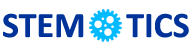
 Web Store
Web Store